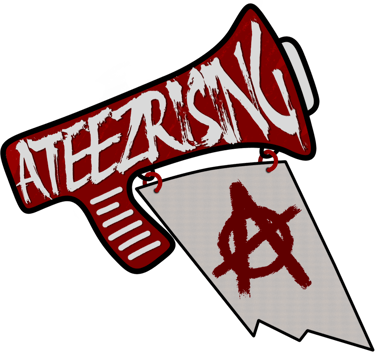YouTube Music Guide
YouTube Music is a global streaming platform that will contribute streams to both local and global charts including Billboard, UK Official, SNEP, Offizielle Deutsche as well as MCountdown. YouTube Music is also the fastest growing streaming platform, and it’s an excellent option for people looking to maximize their efforts for the lowest cost.
YouTube Music has free and premium subscription options; however, we recommend only using YouTube Music premium because it gives you the greatest flexibility, is easiest to use, and counts more toward charts.
YouTube Music (free) – allows you to make playlists, plays ads between songs, does not allow background streaming (you cannot minimize the app when streaming and have the music continue playing), streams are weighted less
YouTube Music Premium – allows you to make playlists, is ad-free, and allows background streaming, streams are weighted more
UPDATED for Golden Hour: Part 3!
Streaming
YouTube Music functions like a blend of "normal" YouTube streaming and streaming on other international platforms (Spotify, Apple Music). It gives you more flexibility than streaming the MV on YouTube, but it does have its quirks.
We ran tests to confirm 1) playlists can be used with YouTube Music; 2) if playlists need to follow YouTube manual streaming structure, international streaming structure, or something in between; and 3) what streaming guidelines apply
Use playlists!
YouTube Music does allow you to use a playlist and have your streams count!
Playlist structure & streaming guidelines
Do follow international streaming guidelines when creating playlists! Use a diverse range of fillers between title track plays
YouTube Music playlists wrinkle: YouTube says that views will only contribute the first time you use a playlist. In talking with YouTube support, they said that YouTube Music operates in the same kind of way. From our testing, using a playlist a second time did still result in streams being tracked. However, for the sake of being overly cautious, we are recommending ATINY use a new YouTube Music playlist each time you stream during the comeback promotional period.
Fanbases will provide focused playlists to use, or you can build your own!
Important notes
You CANNOT stream on YouTube Music and YouTube at the same time from the same account
If you participate in a Scener party, WAIT 15 minutes before resuming streaming on YouTube Music
Getting a Premium Account
If you subscribe to YouTube Premium (or have a free trial), you automatically have access to YouTube Music Premium! You can also subscribe to only YouTube Music, but if you are able to afford the subscription or get a free trial, the combined option is the most cost-effective.
Passive Streaming
Unfortunately, there is currently not a hands-free streaming method like Scener for YouTube and Stationhead for Spotify Premium/Apple Music. You can, however, queue up a few different playlists that follow playlist guidelines. Remember to still interact with your device and the playlist whenever possible.
In YouTube Music, you can choose at the top of the screen whether to view the track as a song or a video.


The video tab plays the MV inside of YouTube Music and will contribute to MV views, and the song tab contributes to YouTube Music plays. Getting additional MV streams through YouTube music is neither the goal nor the priority, so you do not need to worry about changing which tab it's using.