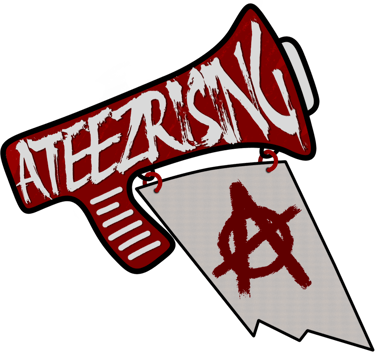Apple Music Guide
Apple Music is less filtered than Spotify since it is a premium only subscription.
Share song links on your SNS platforms as charts track shares.
DO NOT USE VPN. VPN streams will not be counted. Normal streams will help to chart in your local region
Charting
Streaming
Although Apple Music is an iOS app, you can stream on iOS, ANDROID, & PC.
If you buy the title track and album on iTunes you must DELETE THE DOWNLOAD FROM APPLE MUSIC to have your streams count. Otherwise, your “streams” are the same as if you were playing a CD.
Not sure if streaming correctly? Check out “International Streaming Guidelines” to make sure playlists are created correctly! Fanbases will also provide focused playlists to use.
Getting a Premium Account
FREE TRIAL option
Sign up for a 1-month free trial for Apple Music
New appleID = New free trial!
Check Streaming Premium Trials for links to trials!
REDUCED COST option
STUDENT PLAN: Must verify student status to be eligible.
FAMILY PLAN: Split the cost with ATINY moots (max 6 people)
SPONSOR: Find a sponsor or borrow an account from a fanbase!
Passive Streaming
Active Streaming is very important and we suggest everyone to do this. However, there are options for when you have to leave your device:
STATIONHEAD
Join the ATINY channel or fanbase stations on Stationhead! Check out our Stationhead guide for details. When not using Stationhead, make sure to interact with the playlist every 20 minutes to an hour.
QUEUE MULTIPLE PLAYLISTS
Queue up a few different playlists that follow playlist guidelines. You can use playlists you create yourself or those provided by fanbases (link coming soon!).
Deleting iTunes Downloads
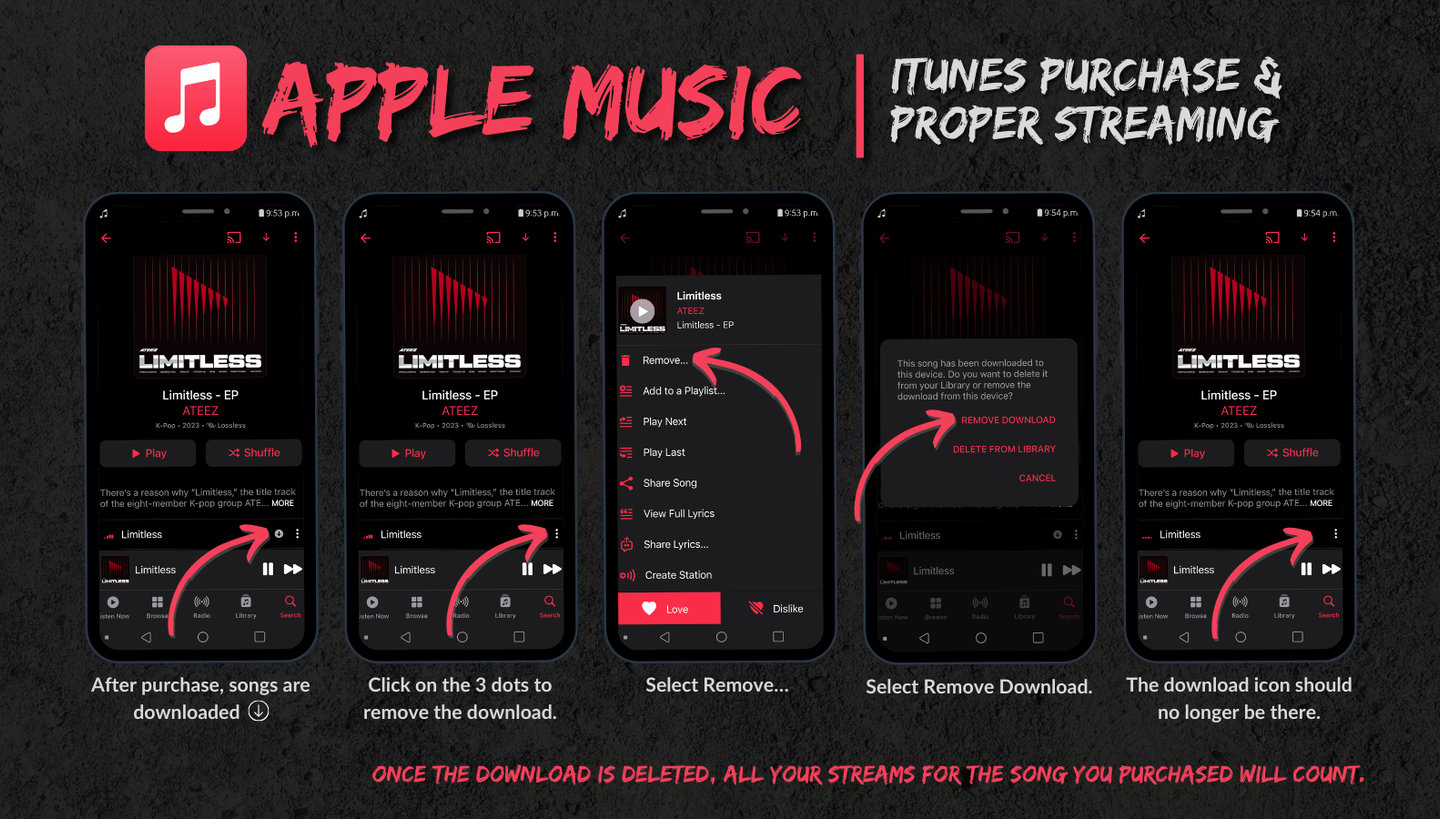
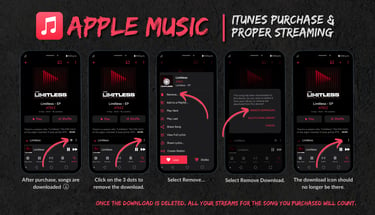
Tap the image to expand!